Caliver Books Tutorial
1) HOW TO USE THE CATALOGUE:
Whether you navigate through the left-hand menu systems or via the search utility, all book listings, in this cataloging system, are displaid in the same way.
as can be seen in fig 1. The catalogue results key is displaid in fig 2.
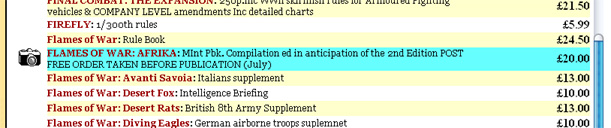
fig 1
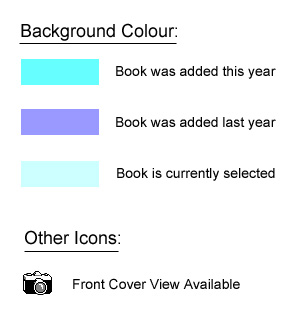
fig 2
Clicking on a book in the catalogue results list will take you the book view screen:
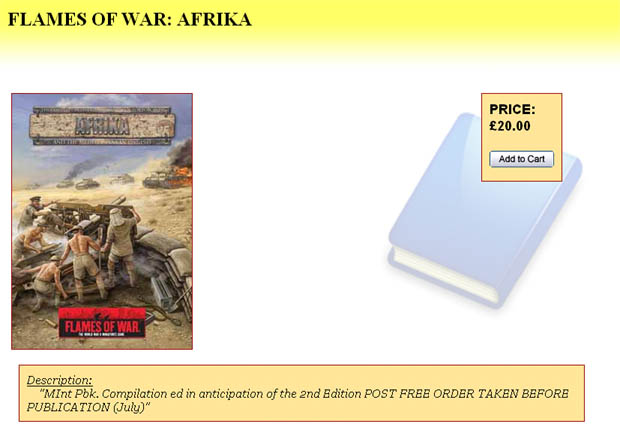
fig 3
From this screen, the book can be added to your shopping cart by clicking on the ![]() button.
button.
Main Catalogue Search Page
This search engine will allow you to find books based relevent to the keywords you enter above.
Enclosing your search terms in " (quote marks) means that this phrase will be searched for literally (i.e. "Flames of War" will only find books with the phrase Flames of war present).
By placing a plus or minus ( + / - ) in front of a keyword, you can force the search to either include or filter out certain keywords
(ie. "+WWII -German" would search for all World War II books that are not about Germans).
Shopping Cart














